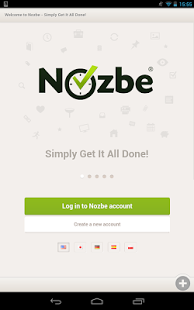Nozbe HD for Tablets 1.9.3
Paid Version
Publisher Description
Simply Get Things Done on the move! Manage your Projects, Tasks and Time on your favorite Android tablet.
This version of Nozbe is very similar to our native Windows and Mac desktop application. It's been optimized for touch-tablet experience and Android environment.
* Quickly Add tasks (also using voice!)
* Organize Tasks into Projects
* Get Tasks done in Projects, Contexts and Calendar views
* Share Projects with your friends, colleagues, team-mates
* Comment on Tasks - communicate better
* Synchronize seamlessly across devices and web app
* Work offline (without internet connection)
Native Android application of popular Nozbe.com to-do list and project management application inspired by GTD (Getting Things Done) methodology.
Syncs seamlessly and automatically with Nozbe.com web app and our other native apps for other platforms (Windows, Mac, iPhone and iPad).
Up to 5 projects free (includes project sharing), a premium subscription for more projects and more team-mates available.
Available in English, Japanese, Spanish, German and Polish.
Please don’t rate our app if it doesn’t work on your tablet! We’re doing our best to support all the Android devices we can so please first contact us at questions@nozbe.com with your tablet name and Android version. Chances are we’ll fix it right away and submit a new version. We are dedicated to making the app work on your phone! Thanks!
We have tested the app on Nexus 7 and Asus Transformer 10 tablets and we're looking for your feedback on other devices! Thanks.
About Nozbe HD for Tablets
Nozbe HD for Tablets is a paid app for Android published in the Other list of apps, part of Business.
The company that develops Nozbe HD for Tablets is Nozbe.com. The latest version released by its developer is 1.9.3. This app was rated by 1 users of our site and has an average rating of 5.0.
To install Nozbe HD for Tablets on your Android device, just click the green Continue To App button above to start the installation process. The app is listed on our website since 2014-05-05 and was downloaded 3 times. We have already checked if the download link is safe, however for your own protection we recommend that you scan the downloaded app with your antivirus. Your antivirus may detect the Nozbe HD for Tablets as malware as malware if the download link to com.nozbe.tablet is broken.
How to install Nozbe HD for Tablets on your Android device:
- Click on the Continue To App button on our website. This will redirect you to Google Play.
- Once the Nozbe HD for Tablets is shown in the Google Play listing of your Android device, you can start its download and installation. Tap on the Install button located below the search bar and to the right of the app icon.
- A pop-up window with the permissions required by Nozbe HD for Tablets will be shown. Click on Accept to continue the process.
- Nozbe HD for Tablets will be downloaded onto your device, displaying a progress. Once the download completes, the installation will start and you'll get a notification after the installation is finished.